This trick makes for easier and safer navigation of Louisiana’s winding bayous.
Lowrance HDS Split Screens
Nothing beats experience when it comes to navigating Louisiana’s waters, but having good tech certainly helps out. Experience plus a good GPS makes experienced anglers that more effective.
One of those anglers is Chad Battles. Chad is a moderator on LAFR and my guest on Inshore Interviews Episode 65.
Above all, Chad is an accomplished bass angler. And, if you know bass anglers, you know they love their electronics.
Chad is no exception, proving to be very accomplished with GPS units and fish finders. In fact, he talks about it a good deal in his episode.
Simple Lowrance Trick Chad Taught Me
Sometimes I overlook the simple things that radically improve my fishing trips. What Chad showed me is one of those things.
When Chad is navigating the marsh, he uses a split screen configuration on his Lowrance HDS-12. Each screen is a map, but one is zoomed in and the other zoomed out.
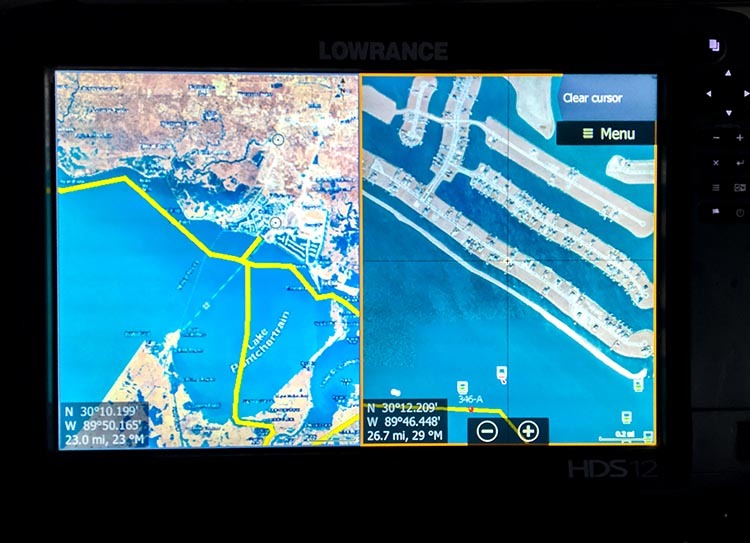
How is this split-screen configuration useful?
I use a Simrad Go5 XSE with a Standard Mapping E-Card to navigate the marsh. It’s been my favorite navigation solution.
As I go from Point A to Point B, I find myself constantly looking at the GPS, zooming out to see where I am in relation to Point B and zooming in to see the details I need to get there.
With split screens I don’t have to do that. Both zoom levels are already set.
How is this an advantage?
I don’t have to keep my eyes on the GPS as I zip down a canal. Instead, I can keep them where they need to be: looking ahead.
This makes for a safer ride and ease-of-navigation.
Constantly zooming in and out on a single screen is inefficient: hitting the “clear cursor” button, or accidentally tapping the menu, etc.
Conclusion
This simple trick using your GPS (should it have this feature, whether it’s a Lowrance or not) makes your fishing trips easier and more fun.

Good stuff! Thanks for commenting!
Good tip on split screen, will use nx time out…